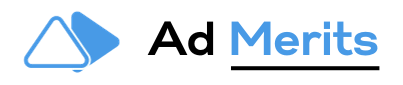When it comes to creating a website, WordPress is a popular choice for its flexibility and ease of use. However, while WordPress is a powerful platform, it’s essential to optimize your site for the best performance. A slow or poorly performing website can drive visitors away and hurt your SEO rankings. Fortunately, WordPress offers a range of plugins that can help enhance website performance. In this article, we’ll explore the top WordPress plugins to improve your site’s speed, security, and overall functionality.
1. WP Rocket
WP Rocket is often regarded as one of the best caching plugins for WordPress. Caching helps reduce the load on your server and speeds up your website by storing static files. When a user visits your site, instead of loading everything from scratch, WP Rocket serves up cached content, dramatically improving load times.
Key Features:
- Page caching to load static pages quickly.
- File compression to reduce the size of CSS, HTML, and JavaScript files.
- Lazy loading for images, which delays image loading until they are visible on the screen.
- Database optimization to clean up unused data and reduce bloat.
WP Rocket is beginner-friendly, making it perfect even if you don’t have advanced technical knowledge.
2. W3 Total Cache
W3 Total Cache is another popular plugin designed to enhance your website’s speed and user experience by reducing download times. This plugin is packed with features that improve your site’s SEO and mobile performance by decreasing load times.
Key Features:
- Content delivery network (CDN) integration to distribute your site’s content globally for faster load times.
- Minification of HTML, CSS, and JavaScript files to reduce their size.
- Browser caching to store website data locally in users’ browsers, reducing server requests on subsequent visits.
- Database caching to speed up access to your site’s database.
While W3 Total Cache offers advanced configuration options, it’s suitable for both beginners and seasoned developers looking to improve site performance.
3. Smush
Images are a significant contributor to website load times. Smush is a plugin specifically designed to optimize your site’s images without compromising on quality. It automatically compresses images, strips unnecessary data, and offers lazy loading to further speed up your site.
Key Features:
- Automatic image compression to reduce file sizes without losing quality.
- Bulk smush for optimizing up to 50 images at a time.
- Lazy loading to only load images when they’re needed.
- Resize and scale images to ensure images are no larger than they need to be.
With Smush, you can keep your website visually appealing without sacrificing speed.
4. Autoptimize
Autoptimize is a powerful plugin that focuses on optimizing the files that your website uses, including CSS, JavaScript, and HTML. It helps reduce the size and complexity of these files, allowing your site to load faster.
Key Features:
- Minification and concatenation of CSS, JavaScript, and HTML files.
- Lazy loading for images and videos.
- Cache optimization to reduce server load.
- Google Fonts optimization to ensure font files don’t slow down your site.
For users who want a more technical, under-the-hood optimization solution, Autoptimize provides plenty of customization options.
5. NitroPack
NitroPack is an all-in-one optimization plugin that goes beyond caching to improve your website’s speed. It offers several performance enhancements, including image optimization, code minification, and a content delivery network (CDN) for faster global access.
Key Features:
- Complete page caching to reduce server load.
- Global CDN integration to serve your content quickly, no matter where users are located.
- Image and code optimization to minimize file sizes.
- Lazy loading for faster page loads on mobile devices.
NitroPack is a more comprehensive solution that takes care of most performance issues in one go, making it ideal for site owners who want an all-encompassing plugin.
6. Perfmatters
Perfmatters is a lightweight performance optimization plugin that works by disabling unnecessary features in WordPress, such as emojis, embeds, and scripts that you don’t need. By reducing the number of HTTP requests, it improves your website’s load time.
Key Features:
- Disabling unused scripts like emojis and embeds.
- Lazy loading for images and videos.
- DNS prefetching to reduce latency for external requests.
- Optimizing WooCommerce by disabling unnecessary features.
If you’re looking to reduce clutter and bloat in your WordPress site, Perfmatters is an excellent choice to streamline your website and boost performance.
7. ShortPixel
ShortPixel is an image optimization plugin designed to compress and reduce the size of your website’s images without affecting quality. It’s particularly useful for websites with a lot of media content, ensuring fast load times even with high-resolution images.
Key Features:
- Lossless image compression to shrink file sizes without reducing quality.
- WebP conversion to use the modern, more efficient image format.
- Optimize image thumbnails to make sure all sizes of your images are optimized.
- Bulk image optimization for easy management of large media libraries.
If your website is image-heavy, ShortPixel can significantly improve performance by delivering smaller, faster-loading images.
8. Lazy Load by WP Rocket
Lazy Load by WP Rocket is a lightweight plugin that helps websites with a lot of media content load more efficiently. It ensures that only images and videos visible in the user’s browser window are loaded, while delaying other content until it’s needed.
Key Features:
- Lazy load images and iframes, speeding up initial load times.
- No JavaScript libraries like jQuery, keeping the plugin lightweight.
- Compatible with all modern themes and other performance plugins.
- Optimized for mobile to ensure fast loading across devices.
This plugin is a must-have for sites heavy on visual content, allowing for faster loading and less strain on server resources.
9. Cloudflare
Cloudflare is more than just a plugin—it’s a content delivery network (CDN) and security solution that integrates with WordPress to improve site performance and security. With Cloudflare, your site’s content is cached across multiple global servers, reducing latency and improving load times for users worldwide.
Key Features:
- CDN caching for faster page loads and reduced server strain.
- DDoS protection to keep your site safe from attacks.
- Automatic image and code optimization to reduce file sizes.
- SSL certificate management for secure browsing.
For websites that need a balance of speed and security, Cloudflare is an invaluable tool.
10. Asset CleanUp: Page Speed Booster
Asset CleanUp is a lesser-known but powerful plugin that allows you to selectively disable scripts and styles that aren’t necessary for certain pages. By reducing the number of HTTP requests, it makes your site leaner and faster.
Key Features:
- Unload unused CSS and JavaScript files on a page-by-page basis.
- Minification of files to reduce their size.
- Preload important files for quicker access.
- Script management to control which plugins load on each page.
Asset CleanUp gives you granular control over your site’s resources, allowing you to optimize each page for maximum speed.
FAQs
1. How do WordPress plugins affect site performance?
Plugins can enhance your website’s performance by optimizing images, caching content, and reducing file sizes. However, using too many plugins or poorly coded ones can slow your site down.
2. Is WP Rocket worth the cost?
Yes, WP Rocket is a premium plugin, but it’s worth the investment if you want an easy-to-use solution that offers a wide range of optimization features, from caching to lazy loading.
3. Can free plugins significantly improve website performance?
Absolutely. Free plugins like W3 Total Cache, Smush, and Autoptimize offer excellent performance enhancements, especially for smaller websites with less traffic.
4. What is lazy loading, and how does it improve performance?
Lazy loading defers the loading of images and other media until they are visible in the user’s viewport. This reduces the initial page load time and improves overall site performance.
5. How can I check if these plugins are improving my website’s performance?
You can use tools like Google PageSpeed Insights, GTmetrix, or Pingdom to measure your site’s performance before and after installing these plugins.
By using the right mix of plugins, you can significantly enhance your WordPress site’s performance. Whether it’s faster loading times, better image optimization, or streamlined code, these plugins will help you create a website that is both efficient and user-friendly.