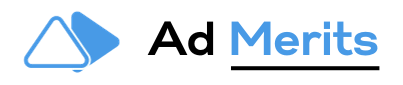Getting your website to rank well on Google isn’t just about great content and backlinks—it’s also about how easily Google’s crawlers can discover, index, and understand your pages. If search engines struggle to navigate your site efficiently, even the best content might go unnoticed.
In this guide, we’ll break down crawl budget, indexing issues, and key technical optimizations that make your site irresistible to Google’s crawlers.
Understanding Crawl Budget: Why It Matters
Google doesn’t have unlimited time or resources to crawl every website. The crawl budget refers to the number of pages Google’s bots (Googlebot) are willing to crawl on your site within a given timeframe. If your site has too many low-value pages, slow-loading elements, or crawl errors, Google may not reach your most important content.
How Google Determines Crawl Budget:
- Crawl Demand – How often Google wants to crawl your site based on popularity and freshness.
- Crawl Rate Limit – The number of requests Googlebot makes to your server without overloading it.
How to Optimize Your Crawl Budget:
- Eliminate low-value pages by removing duplicate or thin content.
- Improve site speed so crawlers can process more pages.
- Use robots.txt to block unimportant pages from being crawled (e.g., admin pages, filter URLs).
- Fix broken links and redirect loops to avoid wasting crawl budget on errors.
2. Fixing Indexing Issues: Get Your Pages in Google’s Database
Crawling is just the first step. If Googlebot crawls a page but doesn’t index it, that page won’t appear in search results.
Common Indexing Problems & Fixes:
IssueCauseSolution
Crawled – currently not indexed Low-quality or duplicate content Improve content depth and uniqueness
Discovered – currently not indexed Google found the page but hasn’t crawled it yet Improve internal linking, request indexing in Search Console
Excluded by noindex tag Page blocked from indexing Remove noindex tag if indexing is desired
Blocked by robots.txt Page is disallowed from crawling Allow important pages in robots.txt
Canonicalization issues Conflicting canonical tags or duplicate content Ensure correct canonical tags point to preferred versions
How to Check Your Indexing Status:
- Use Google Search Console → Inspect URL tool to see if a page is indexed.
- Search “site:yourwebsite.com” on Google to check how many pages are indexed.
- Regularly review the Coverage Report in Search Console for indexing errors.
Technical SEO Optimizations to Attract Google’s Crawlers
Beyond fixing crawl and index issues, technical SEO enhancements can make your site more crawler-friendly.
a) Optimize Your Internal Linking Structure
Google relies on internal links to discover and understand pages. Poor linking can leave important pages hidden.
- Use descriptive anchor text to help crawlers understand linked content.
- Ensure all key pages are no more than three clicks from the homepage.
- Avoid orphan pages (pages without internal links pointing to them).
b) Improve Your XML Sitemap
An XML sitemap guides Googlebot to your most important pages.
- Submit your sitemap in Google Search Console.
- Keep it clean by removing broken URLs or unnecessary pages.
- Limit it to 50,000 URLs per sitemap (split larger sites into multiple sitemaps).
c) Optimize URL Structure
A well-structured URL makes it easier for both users and crawlers to understand a page’s purpose.
- Use short, descriptive URLs (e.g., /best-seo-tools/ instead of /category/234876).
- Avoid excessive parameters and use canonical tags for filtered URLs.
- Maintain consistency in URL formatting (lowercase, hyphens instead of underscores).
d) Enhance Site Speed and Performance
Google prioritizes fast-loading sites in rankings.
- Enable compression (Gzip, Brotli) to reduce page size.
- Use a Content Delivery Network (CDN) to speed up content delivery.
- Optimize images by using next-gen formats like WebP.
- Minimize JavaScript and CSS by reducing unnecessary scripts that slow crawling.
e) Implement Structured Data (Schema Markup)
Structured data helps Google understand the context of your content.
- Use Schema.org markup for articles, products, reviews, etc.
- Validate your structured data using Google’s Rich Results Test.
- Implement Breadcrumb Schema to improve navigation.
Mobile Optimization: A Must for Googlebot
With mobile-first indexing, Google primarily crawls the mobile version of your site. If your mobile experience is poor, your rankings will suffer.
How to Optimize for Mobile Crawling:
- Ensure responsive design so the same content appears on mobile and desktop.
- Avoid intrusive pop-ups that block content.
- Optimize for touch-friendly navigation (buttons, menus).
- Test your site with Google’s Mobile-Friendly Test.
Handling JavaScript for Better Crawling & Indexing
JavaScript-heavy websites can be difficult for Googlebot to process. If Google can’t fully render your pages, key content may be missing from search results.
Best Practices for JavaScript SEO:
- Use server-side rendering (SSR) or dynamic rendering for critical content.
- Avoid blocking JavaScript in robots.txt, as this can prevent indexing.
- Use Google’s URL Inspection Tool to see how Googlebot renders your pages.
Monitor & Improve Crawl Efficiency with Logs & Tools
To understand how Googlebot interacts with your site, analyzing server logs is invaluable.
- Perform log file analysis to identify frequently crawled pages and errors.
- Use Google Search Console’s Crawl Stats Report to track bot activity.
- Monitor crawl errors and fix 404s to improve efficiency.
Final Thoughts: Keep Googlebot Happy for Better Rankings
Making your website crawler-friendly is crucial for SEO success. By optimizing crawl budget, fixing indexing issues, improving internal linking, and enhancing site speed, you help Googlebot efficiently process your pages—leading to better rankings and more organic traffic.
Think of Google’s crawlers as visitors: The easier you make it for them to navigate and understand your site, the more rewards you’ll reap in search rankings.
FAQs
1. How can I check if Googlebot is crawling my site?
Use Google Search Console’s Crawl Stats Report or analyze server log files to see bot activity.
2. Why is my page crawled but not indexed?
Possible reasons include thin content, duplicate pages, noindex tags, or low relevance. Improve content quality and ensure indexing settings are correct.
3. Can blocking pages in robots.txt improve crawl budget?
Yes, blocking low-value pages (like admin or filter URLs) ensures Google spends its crawl budget on your important pages.
4. How often does Google crawl my website?
It depends on your site’s authority, content updates, and Google’s crawl demand. High-authority sites get crawled more frequently.
5. Do XML sitemaps help with crawling?
Yes, a well-structured XML sitemap helps Google discover and prioritize your important pages.
By following these technical SEO best practices, you can make your website irresistible to Google’s crawlers and improve your search rankings.